Question: Write steps for Page Setup in Autocad software in metric unit.
Answer: Here are some steps to for page setup in autocad-
Step-1
Open the Autocad software and draw your drawing what you want or you can open your saved CAD drawings.
Step-2
Look for the layout in bottom left side near to model tab. just click on layout tab.
Step-3
After the clicking on layout tab you can see rectangle just double click under the rectangle area then you can enable to set your drawing of model space at the layout page.
Step-4
Now right click on layout tab, you can see the option of page setup manager just click on it, then click on modify button.
Step-5
Now you can see a lot of option follow these steps-
- select plotter or printer name
- select paper size such as A4, A1, A3 etc.
- click on layout near to what the plot and select window the select your page rectangle area
- check the fit to paper and center the plot
- go to plot style table if you want color just leave none other wise for black & white select the monochrome option
- in last click on ok
that's all, enjoy.....!!!!




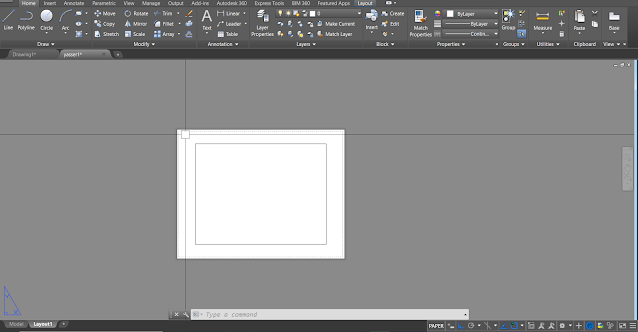






0 Comments